Registration
Image registration is an image processing technique that is used to align multiple scenes into one integrated image. This helps to mitigate issues during image acquisition such as image rotation, skew, and scale, which are common when overlaying images.
Open the Registration widget to align your scenes. You have the options to do so manually or automatically.
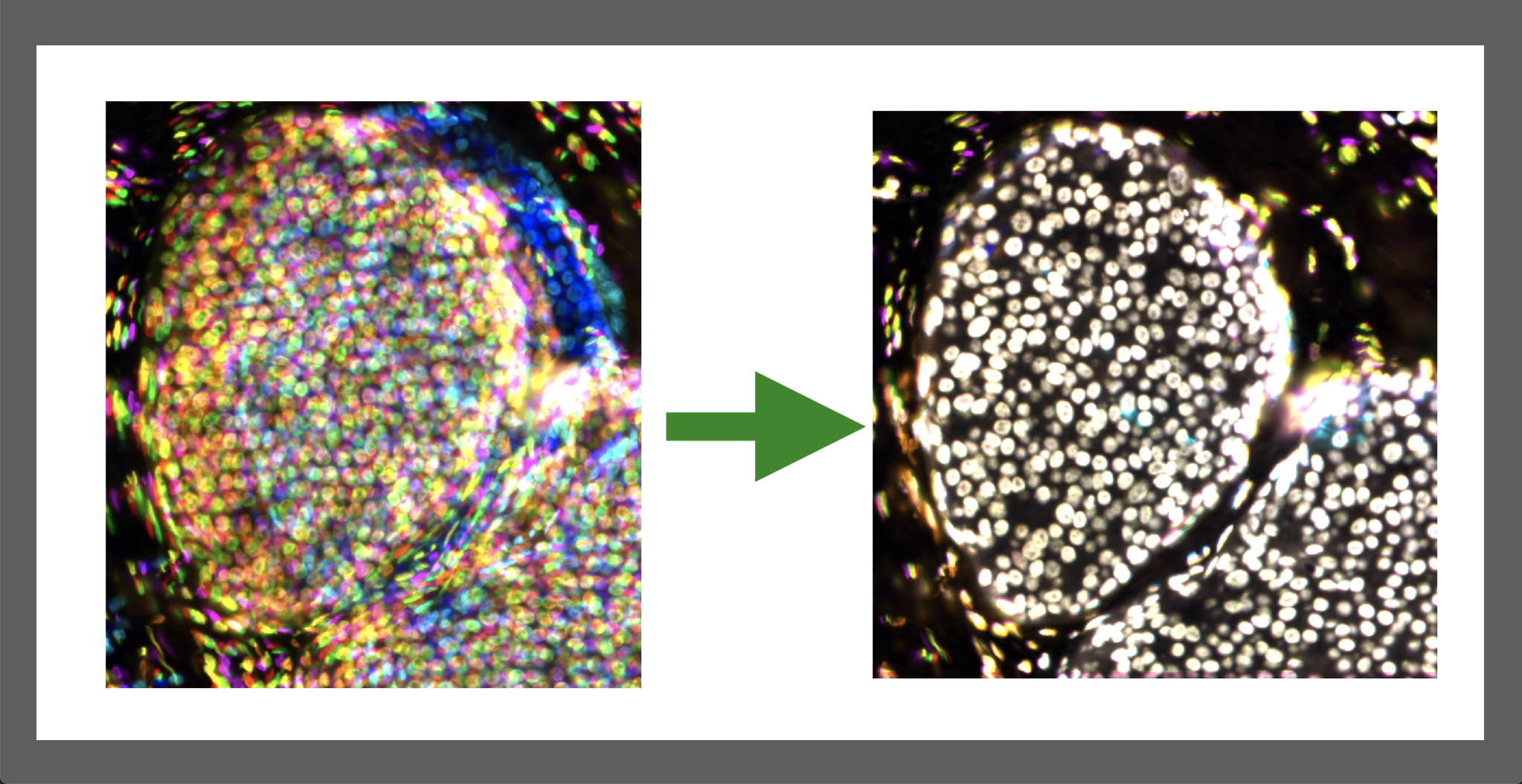
Automatic Registration
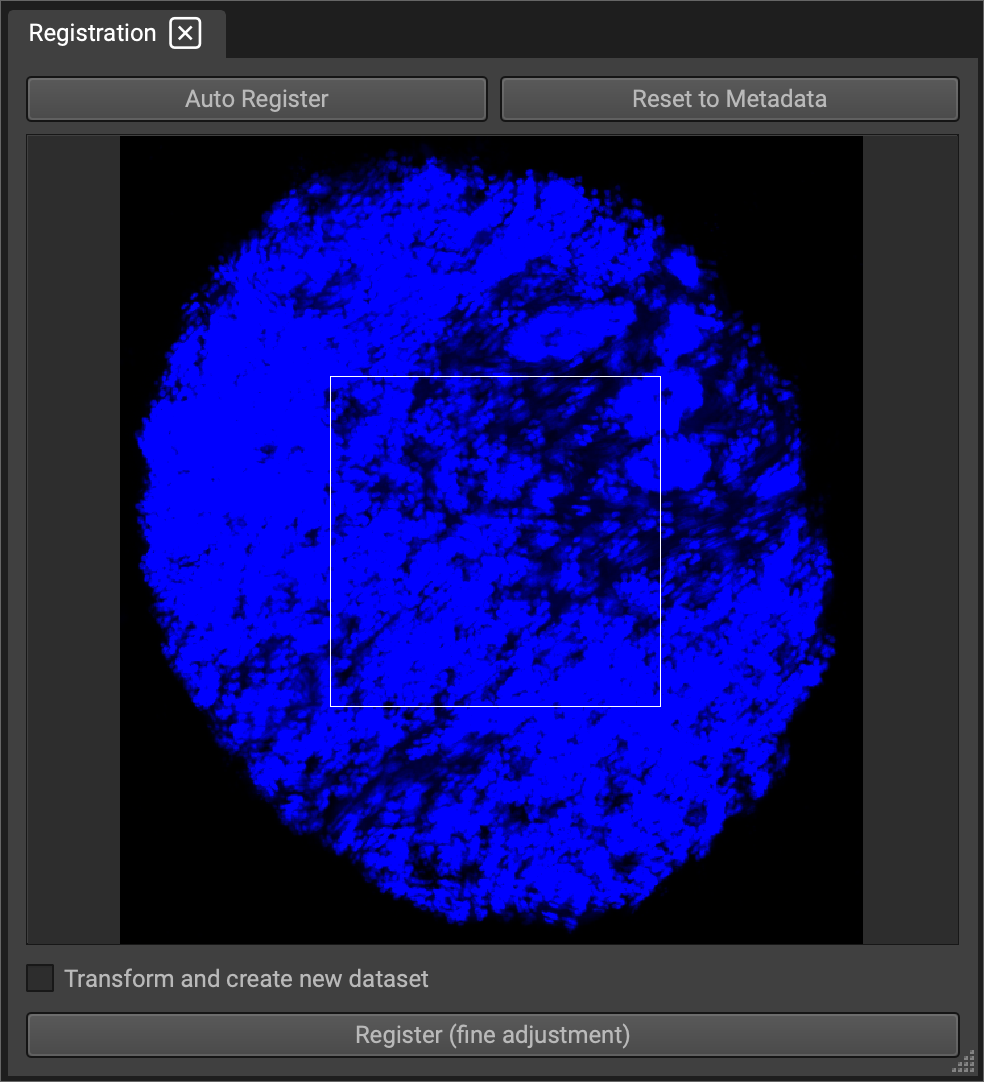
Auto Register is only for offset registration.
Register (fine adjustment) includes rotation or skew. (*Under construction)
Reset to Metadata will undo any registration back to the original metadata.
Checking the box Transform and create new dataset will apply the registration, and subsequently create an entirely new dataset with the changes. You will be prompted to direct the newly generated OME.tif channel files to a folder of your choice.
The easiest way to view the resulting alignment is to first color all nuclei channels with QiTissue's rainbow scheme. To do this, select the color settings icon in the Channels List, and click "Color nuclei with rainbow". The result should look like the image below.
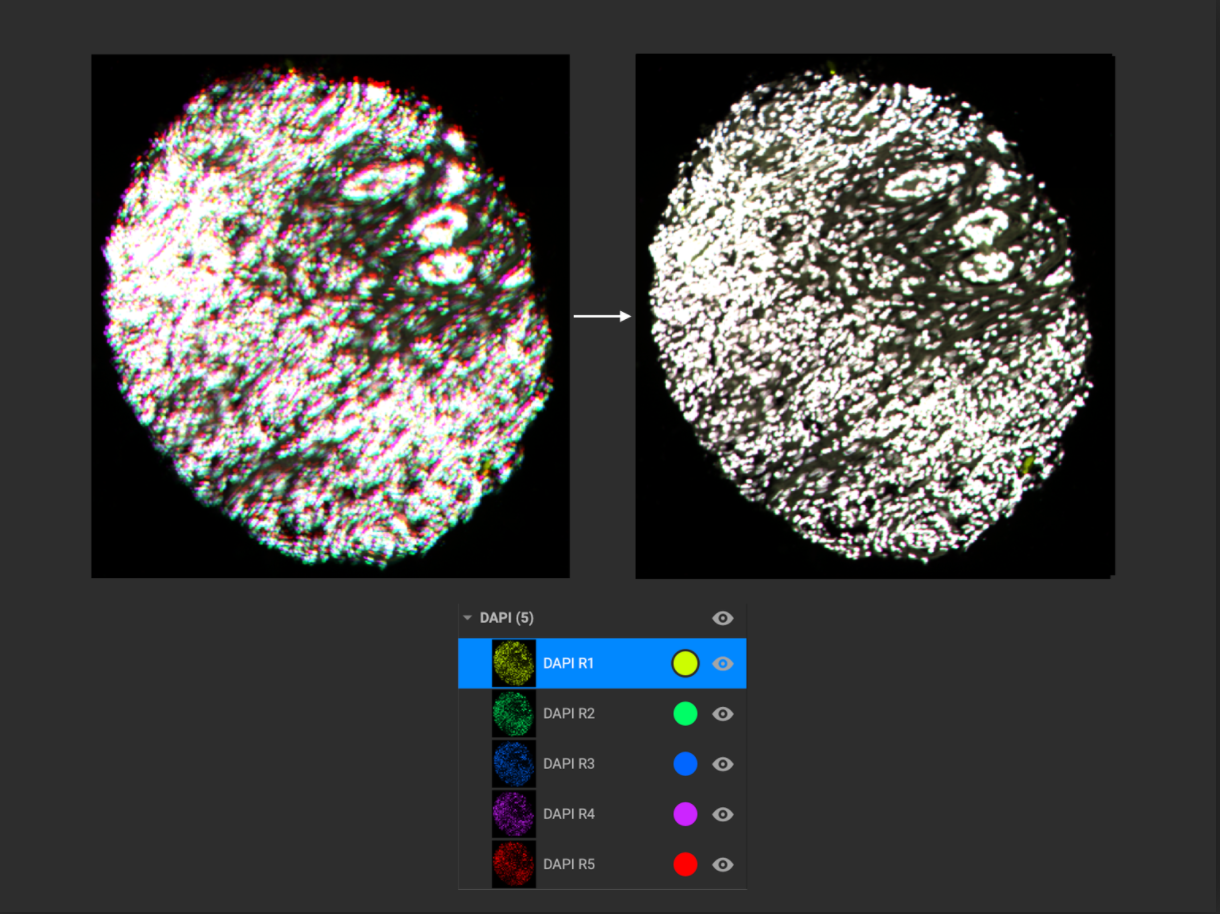
Manual Registration
Registration can be manually adjusted in the Channel tab of the Properties widget. The default X and Y values are 0. Type in a new value or drag the arrows in the box up and down to shift the active channel.

There is no need to change the registration of your first cycle DAPI. You also do not need to register every channel in a cycle; just register channel one, and then select "Copy manual nuclei registration to other channels" from the Cyclic IF dropdown menu (Expert mode only).
Registration Settings
If you'd like to specify which cycles to register, use only on Regions of Interest, limit the shift, or apply distinct registration algorithms, then navigate to the file menu and go to CyclicIF → Fully Automatic Registration… Simply input your preferred manual settings in the dialogue box when prompted and click OK. There is no need for any input if Automatic Settings is checked.
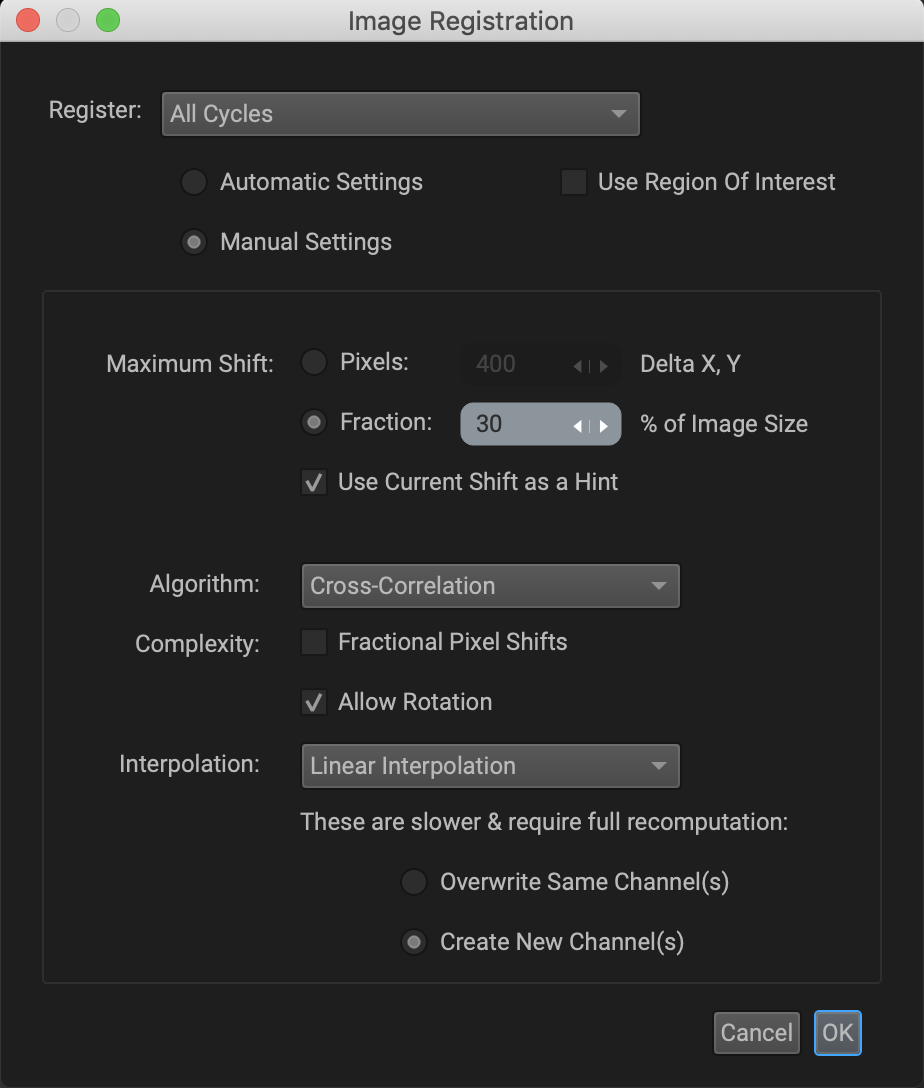
Check Registration Settings
If you'd like to view current registration status (per channel, or per DAPI cycle) on your image, you can do so as well in the CyclicIF dropdown menu. Selecting Show Registration Status per Cycle will create a report in the Process Log.
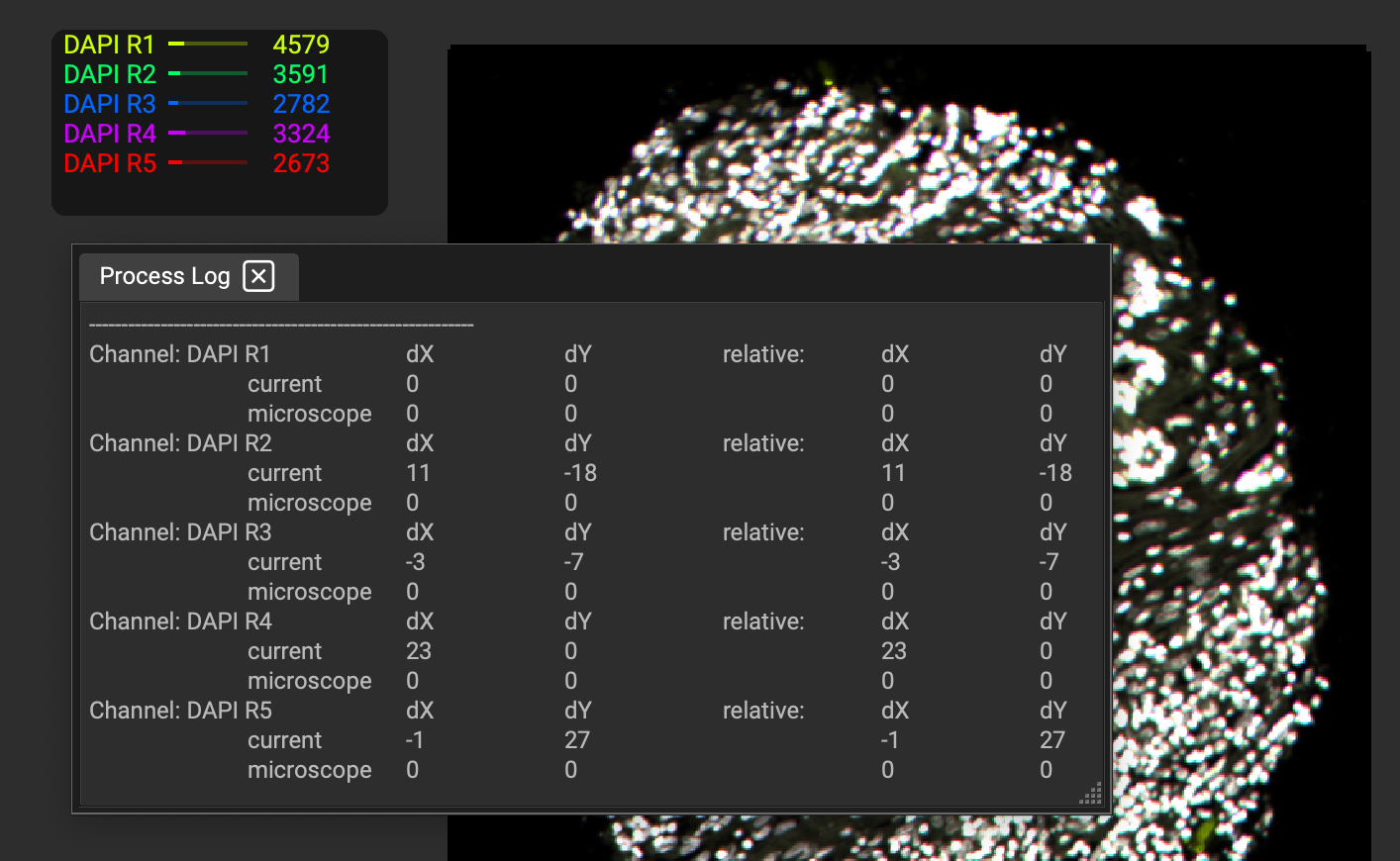
Selecting Show Registration Status per Channel will do the same for each biomarker channel, including the DAPI cycles.
To further explore QiTissue's registration capabilities, you can apply an artificial un-registration test to any dataset (the un-registration either honoring the metadata, or based around 0).
In the CyclicIF menu, select one of the options just mentioned and observe the dataset become un-registered. You can then test any registration from this un-registered state.
Selecting "Reset Registration to Zero" from the CyclicIF menu will reset the values to 0.

