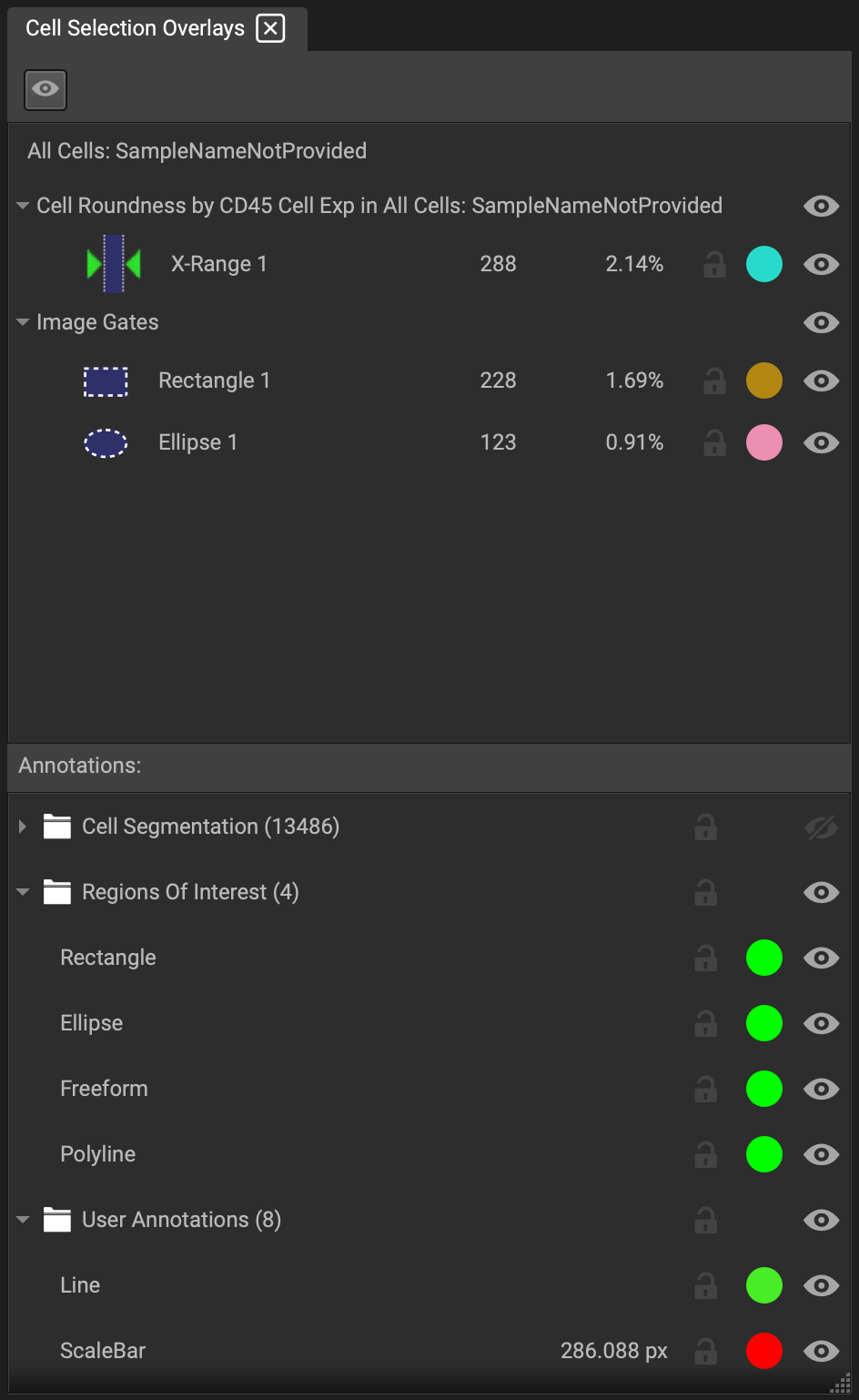Tools
The Tools window allows you to annotate directly onto an image or feature plot, gate cell populations, create regions of interest or exclusion for segmentation, and more.
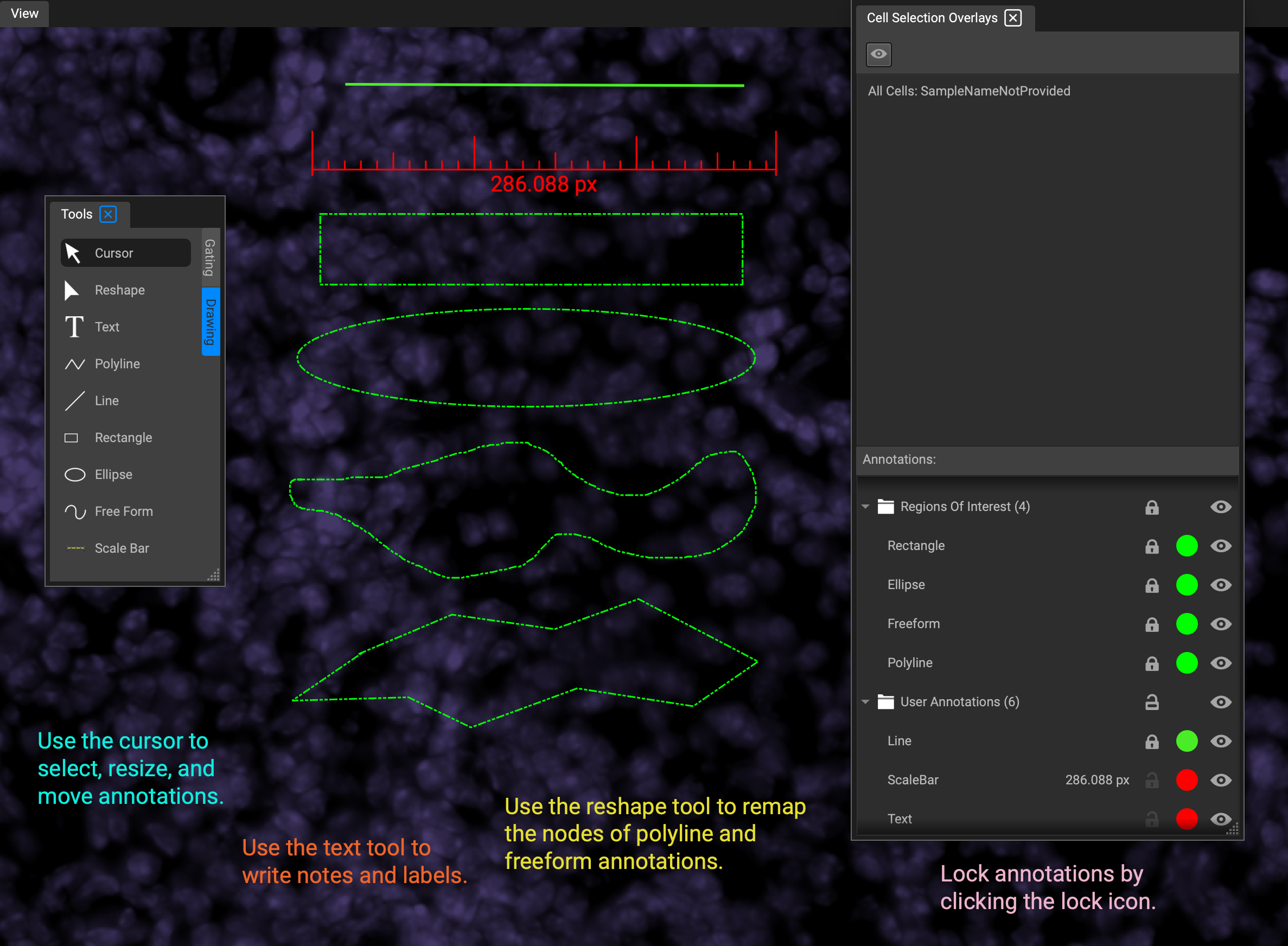
Drawing
In the Drawing tab, there are two types of annotations you can apply to the image: annotations which are for display (ie. line, polyline, text, scale bar), and annotations which inform segmentation (closed annotations).
The tools Cursor and Reshape are for editing annotations. You can select an annotation you make with the cursor and drag it anywhere along the image. For a polyline, click and drag a node to reposition it.
The reshape tool lets you adjust the outline of a freeform annotation. Just click and drag anywhere on the line to reestablish the boundary.
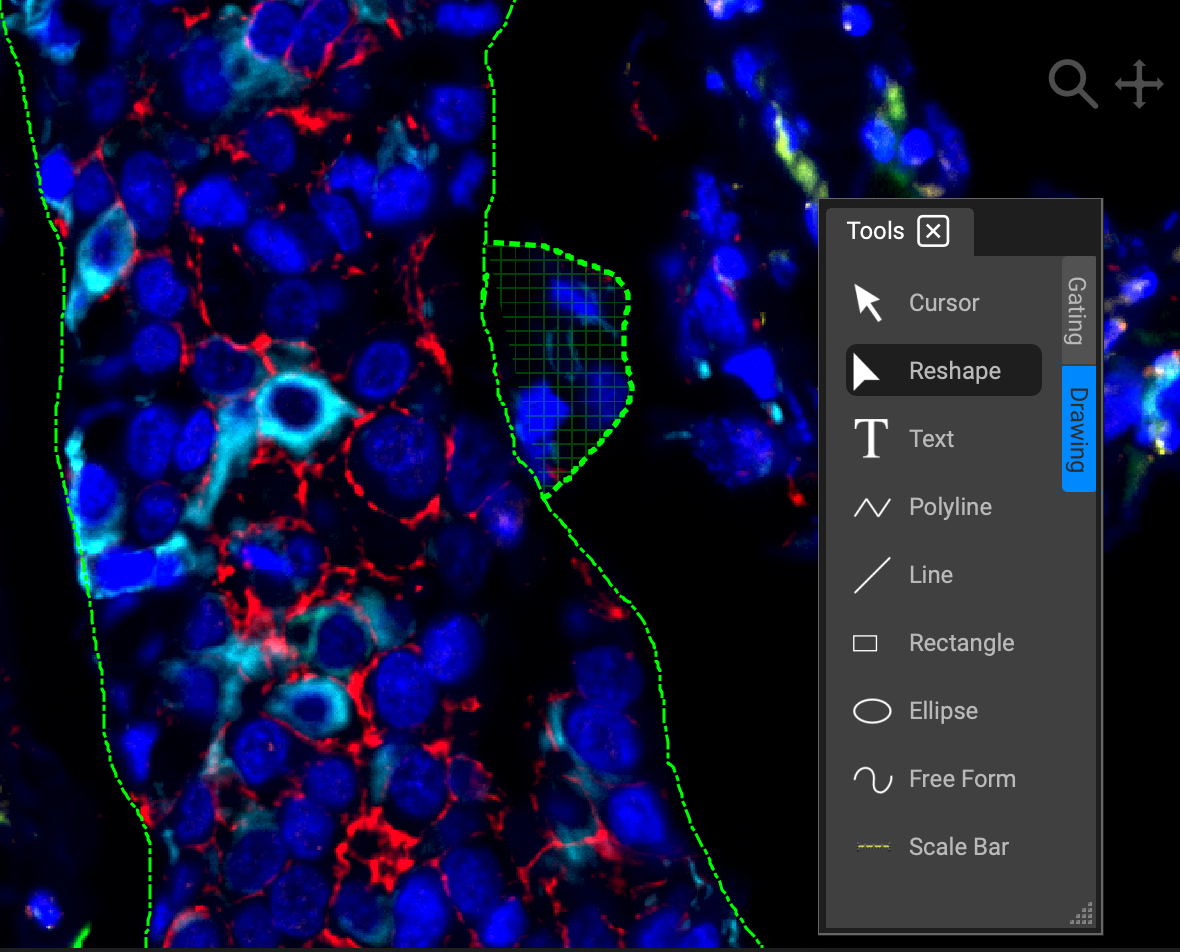
Add informative Text anywhere along the image by clicking and typing in the text box. You can move the text by dragging and dropping.
Place a scale bar for reference by clicking anywhere along the image. You adjust the size of the bar by dragging the nodes.
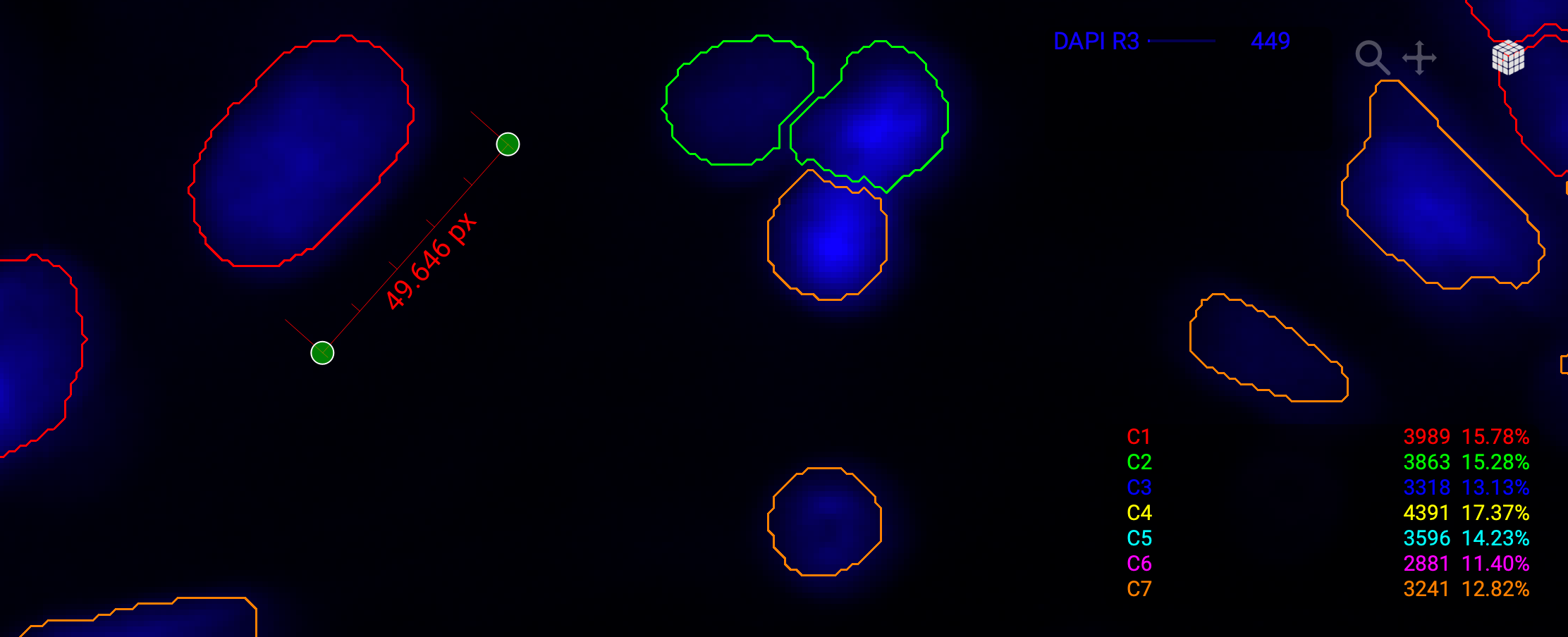
Rectangle, Ellipse, and Free Form are closed annotations, meaning that they are defined by a limited region of tissue. To close a Freeform shape, press the spacebar or click away. It is automatically considered a region of interest, but can also be used to exclude areas from segmentation by selecting "Regions to Exclude" in the "Roles" dropdown menu in Properties: Annotations.
Annotations are edited in the Annotation tab of the Properties widget. When you select an annotation, the Annotation tab will appear in the widget. If the annotation is text, the properties widget will display basic text options like font, size, and color.
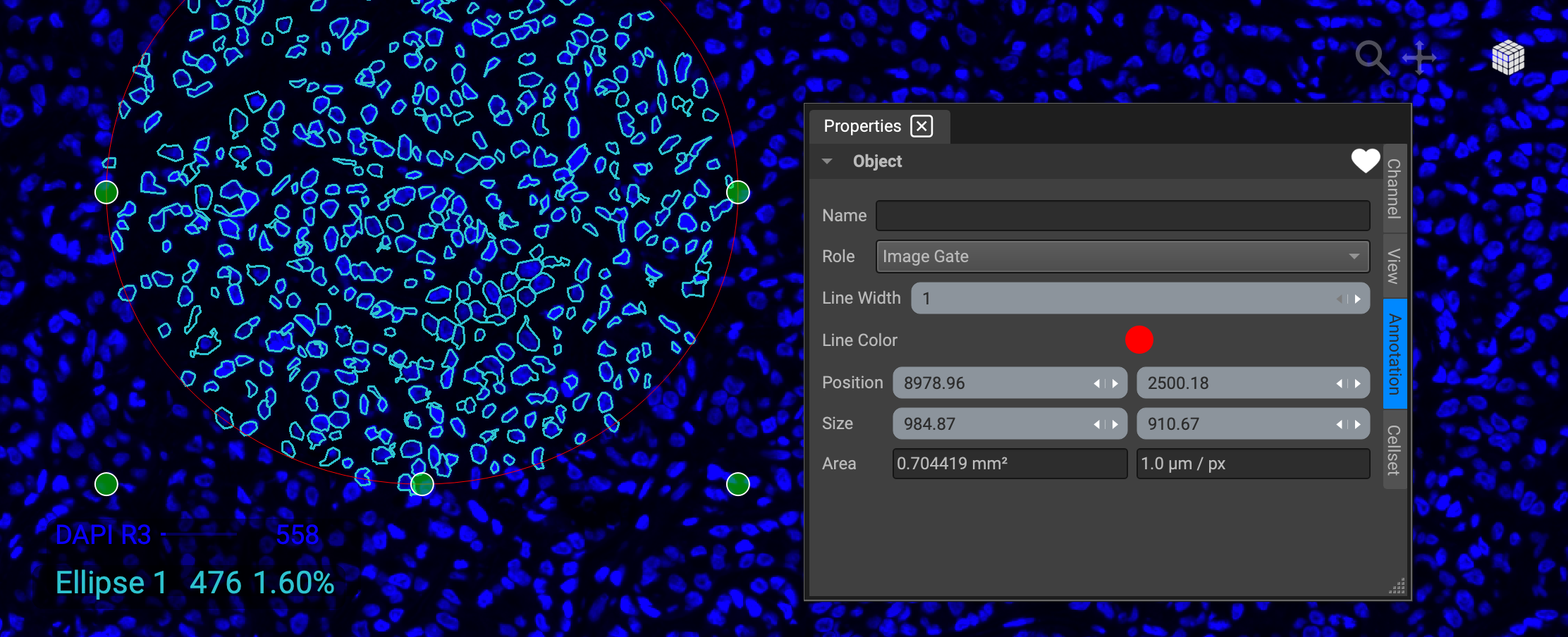
All user annotations are displayed in the Cell Selection Overlays widget. You can adjust the color here, but to adjust more options like font, size, etc., navigate to the Properties: Annotations tab.
Gating
The gating tools allow you to select cell populations, or cell sets, directly on the image or feature plot from the population of segmented cells in your image.
You can utilize the same tools in the Drawing tab for gating, with the addition of X / Y range and quadrant gates.
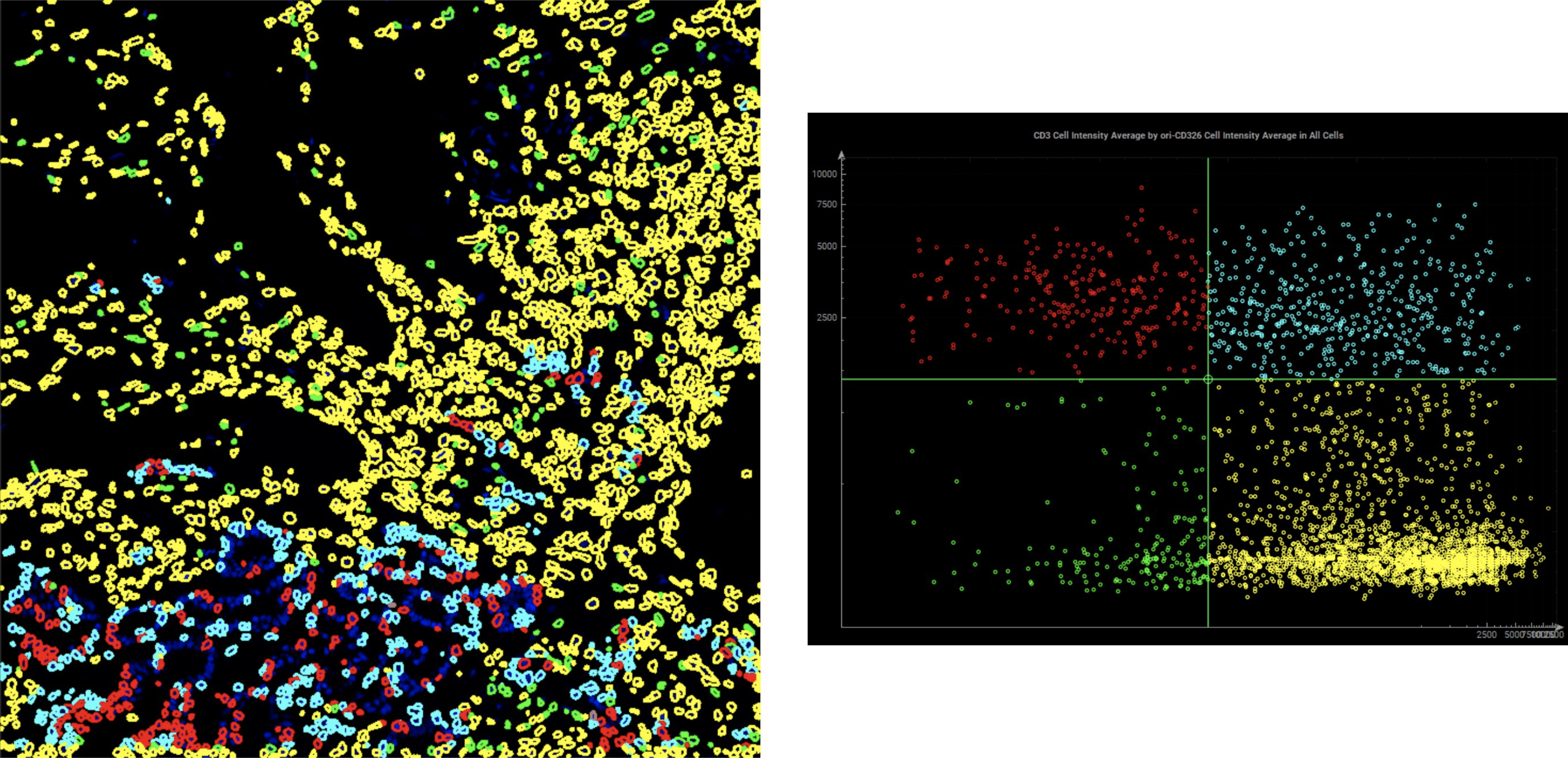
Gating on the Feature Plot or on the Image View creates an entry in the Cell Selection Overlays widget and lists all gates on the top-half portion (above annotations).